Tap “Show order summary” on the purchase screen.
How to Use a Coupon
▼For Smartphone Users
*Please copy the coupon code in advance for smooth processing.
-
-
After entering the coupon code(discount code), tap “Apply”.
-
Please confirm that the discount has been applied.
▼For Computer Users
*Please copy the coupon code in advance for smooth processing.
-
Enter the coupon code (discount code) , and click “Apply”.
-
Please confirm that the discount has been applied.
Coupon Cannot Be Used
If the coupon cannot be applied, the following may be the cause.
- - Alphanumeric characters are different between half-width and full-width characters.
- - Unnecessary characters or spaces are included.
- - The coupon expiration date has passed.
- - Your ordered items are not eligible for the coupon.
If none of the above apply, please inform us of the "coupon code" and the "name of the product you wish to order" using the Contact Us Form.
Can I Apply the Coupon Later?
Coupon cannot be applied after an order has been confirmed. Please understand this in advance.
Can I Reuse the Coupon?
If you cancel an order with a coupon, you cannot use the same coupon for another order. Please understand this in advance.
Can I Use Multiple Coupons Together?
No, multiple coupons cannot be used together in one order. Please understand this in advance.